JumpTo: Effects Menu More effects Open Tiles
| When
the add background is checked a background picture will appear. You can then click this
picture |
 To set a different tile picture
simply left click on the block with the mouse and that picture will be tiled over the
background. To set a different tile picture
simply left click on the block with the mouse and that picture will be tiled over the
background.
|
|||
Effects Menu 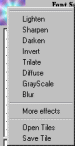 To obtain the effects menu from the background picture right
click the tile picture. From the effects menu you can apply effects such as Blur to the
tile or view more effects, you can also save/open any tiles you have saved to disk. To obtain the effects menu from the background picture right
click the tile picture. From the effects menu you can apply effects such as Blur to the
tile or view more effects, you can also save/open any tiles you have saved to disk. |
More effects 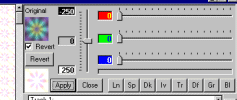 From here you can apply different effects such as Blur, Lighten,
etc. From here you can apply different effects such as Blur, Lighten,
etc. |
Open Tiles  The tile pics list the altered tiles you have saved so that you
may load these up later. The tile pics list the altered tiles you have saved so that you
may load these up later. |